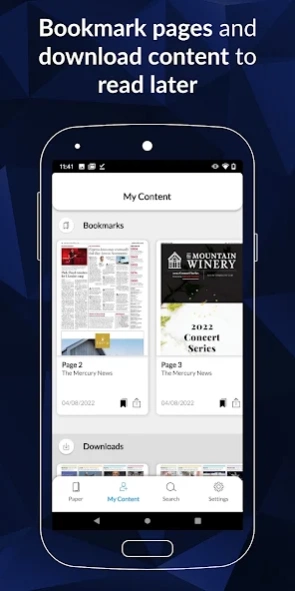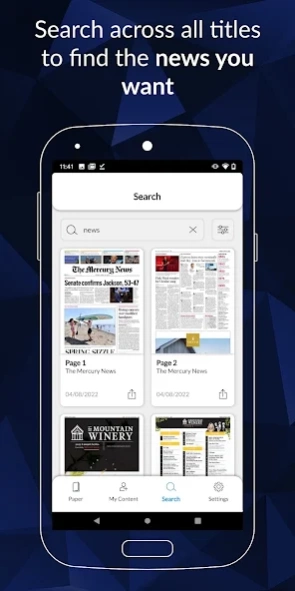The Mercury News e-Edition 3.8.3
Free Version
Publisher Description
The Mercury News e-Edition - The Mercury News. Printed on your Android tablet.
The e-Edition keeps The Mercury News at your fingertips, with every article and picture intact — even comics and puzzles. Our android Device version delivers all the content with a faster, simpler interface:
* In-depth local coverage from The Mercury News newsroom.
* Entertainment content with the latest on movies, music, dining and other great ideas on things to see and do.
* An all-star Sports section and much more.
* Razor-sharp views of every word, photo and image exactly as it appears in print.
* Streamlined navigation for readers on the go: Flip pages, zoom on articles, rotate to landscape mode.
* Tap any article to convert to full-screen text.
* Includes archive access to every issue published in the past 30 days.
About The Mercury News e-Edition
The Mercury News e-Edition is a free app for Android published in the Newsgroup Clients list of apps, part of Communications.
The company that develops The Mercury News e-Edition is MediaNews Group, Inc.. The latest version released by its developer is 3.8.3.
To install The Mercury News e-Edition on your Android device, just click the green Continue To App button above to start the installation process. The app is listed on our website since 2023-06-30 and was downloaded 2 times. We have already checked if the download link is safe, however for your own protection we recommend that you scan the downloaded app with your antivirus. Your antivirus may detect the The Mercury News e-Edition as malware as malware if the download link to com.sanjosemercurynews.android.prod is broken.
How to install The Mercury News e-Edition on your Android device:
- Click on the Continue To App button on our website. This will redirect you to Google Play.
- Once the The Mercury News e-Edition is shown in the Google Play listing of your Android device, you can start its download and installation. Tap on the Install button located below the search bar and to the right of the app icon.
- A pop-up window with the permissions required by The Mercury News e-Edition will be shown. Click on Accept to continue the process.
- The Mercury News e-Edition will be downloaded onto your device, displaying a progress. Once the download completes, the installation will start and you'll get a notification after the installation is finished.